Summary
This OpenPath plugin is designed to work with the heartland’s SecureSubmit WordPress plugin. Every time a checkout happens on a WooCommerce website, the transaction will be then sent to OpenPath API and will be tested against validations through the OpenPath engine.
Prerequisites
- A WordPress powered website with WooCommerce installed.
- Heartland’s SecureSubmit WordPress plugin (version 1.13.0 or higher)
Installation
In order to install the OpenPath plugin, WooCommerce and SecureSubmit plugins must be set up first. Please refer to https://woocommerce.com/ for WooCommerce installation and https://wordpress.org/plugins/woocommerce-securesubmit-gateway/ for heartland installation.
After installing the required plugins, install the OpenPath plugin manually by pasting the folder to \wp-content\plugins directory of the website.
Configuration
Login to your WordPress admin dashboard then navigate to:
-
Plugins
-
Installed plugins
-
OpenPath
And click activate.
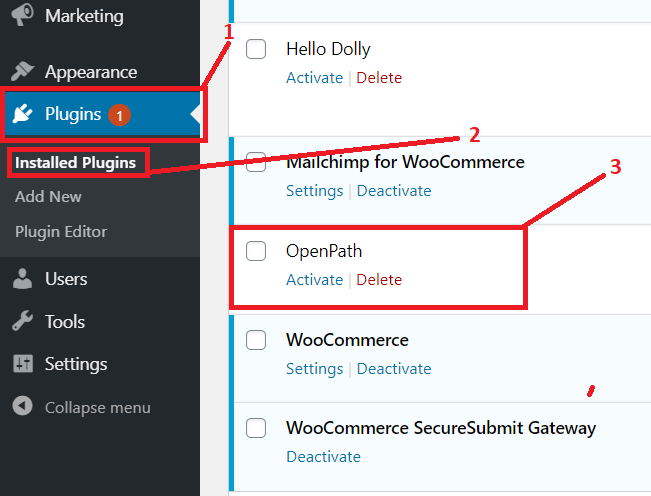
Navigate to settings > SecureSubmit Anti-Fraud
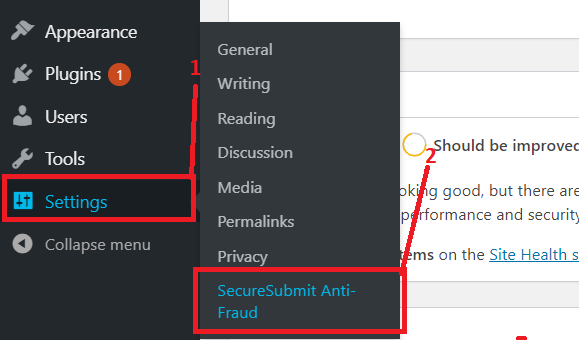
Input your OpenPath site API Key on the API KEY text box and click on save changes.
You’re good to go to test the site.
Comments
0 comments
Please sign in to leave a comment.